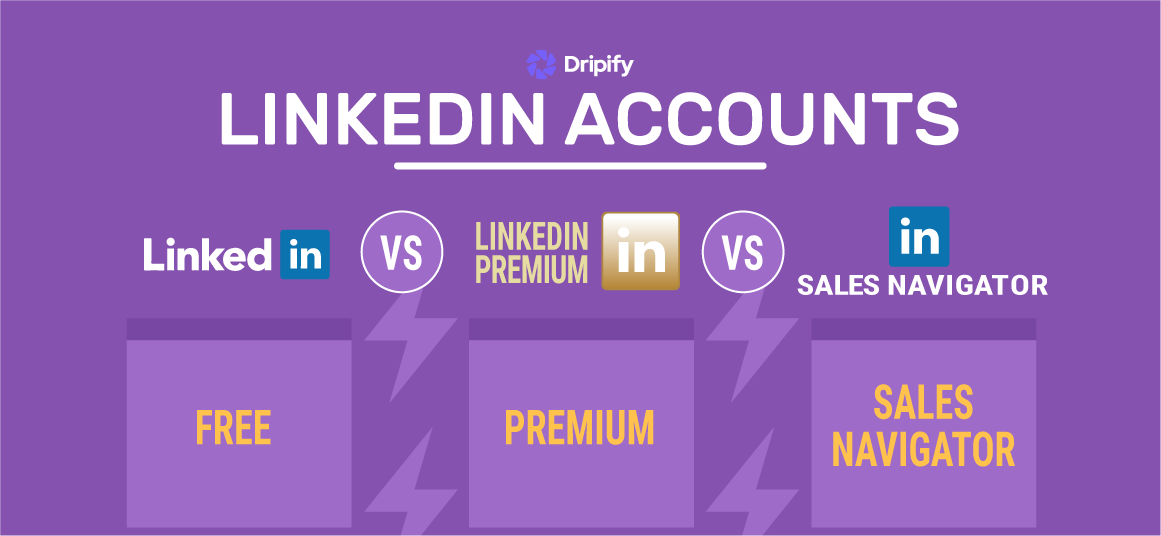You might stick to a free LinkedIn account and willing to go for an advanced LinkedIn account type. We have mentioned all the details required for you to understand the difference between different types of LinkedIn accounts. We will help you choose a LinkedIn account type suitable for your requirements.
LinkedIn is the world’s most popular social media platform for professional networking. It’s an excellent platform to enhance your career, expand your business, network with professionals, and obtain leads and clients.
- LinkedIn Account Types
- How Many Plans Does LinkedIn Offer?
- Free Premium Trial
- The 7 LinkedIn Plans
- Free LinkedIn Account – $0
- Premium Career Plan – $29.99/month or $239/year
- LinkedIn Sales Navigator Core – $99/month or $958.88/year
- LinkedIn Sales Navigator Advanced – $149.99/month or $1300/year
- LinkedIn Recruiter Lite Account – $170/month or $1680/year
- LinkedIn Recruiter Account – $835/month or $8999/year
- Choosing Your LinkedIn Membership
LinkedIn Account Types
Unlike most social media networks out there, LinkedIn offers its users a variety of account types. That’s because it’s a business and career-focused social media platform that knows every individual has different needs and requirements for networking. Plus, our professional networking needs keep changing throughout our careers.
While LinkedIn offers you multiple account choices, selecting the best account for you may be difficult without knowing the specifics, benefits, and drawbacks. So, let’s look at the details of the different LinkedIn packages.
How Many Plans Does LinkedIn Offer?
LinkedIn offers its users 7 plans to choose from, including a regular or free version. But when you dig a little deeper, you’ll find that LinkedIn also has two specialized plans that it offers specifically for large teams and companies. These are called the Sales Navigator Advanced Plus and the Recruiter Professional Services. This brings the total LinkedIn account types to nine.
We’d not discuss the details of the 2 specialized plans here, as LinkedIn customizes its pricing to specific customers after a sales call. If you want to know the details of these subscriptions, you should contact LinkedIn’s sales team.
The seven plans we’ll go over in this post cater to the needs and requirements of different kinds of users, such as individual (career) users, recruiters, sales professionals, or enterprises.
Only a regular or basic LinkedIn account is free out of these 7 plans. The remaining are all paid plans, which LinkedIn refers to as Premium subscriptions.
Free Premium Trial
LinkedIn’s free premium trial allows you to use and test the premium features of the platform at zero cost.
You can use this option to explore and experience the actual feel and benefits of a premium profile. This helps you determine whether a premium LinkedIn account is the right option for you, no matter if you want to use it for networking, job search, or business.
The requirements and duration of a free premium trial differ, depending on where you live and the terms of the promotion. Generally, you can use the trial for up to one month. But remember that not every LinkedIn user is eligible for a free premium trial.
Plus, LinkedIn requires you to provide a payment method in order to use a premium trial. When the trial ends, LinkedIn will move you to a paid plan without asking you unless you’ve cancelled the trial before it ended.
Once you start using a specific trial, LinkedIn does not allow you to try its other free premium subscription trials. And if you’ve already used a free LinkedIn premium trial, you’ll not be able to use any further free trials.
The benefit of using a free premium subscription trial is that, after the trial ends, you can qualify for a 50% discount on a Premium Career plan and around a 36% discount on a Premium plan if you choose annual billing instead of monthly billing.
The 7 LinkedIn Plans
| Plan | Cost | InMail Credits | Credits Search Results | Profile Views | Connection Requests | Personalized Invites | Profile View History | Advanced Filters | LinkedIn Learning | Open Profile | ATS/CRM Integration |
|---|---|---|---|---|---|---|---|---|---|---|---|
| Free Plan | $0 | None | 1,000 | 250/day | 100/week | Up to 20 | Last 5 only | ✘ | ✘ | ✘ | ✘ |
| Premium Career | $29.99/month ($239/year) | 5 | 2,500 | 1,000/day | Up to 250/week | Up to 250 | Full year | ✘ | ✔ | ✔ | ✘ |
| Premium Business | $59.99/month ($575.88/year) | 15 | 2,500 | 1,000/day | Up to 250/week | Up to 250 | Full year | ✘ | ✔ | ✔ | ✘ |
| Sales Navigator Core | $99/month ($958.88/year) | 50 | 2,500 | Unlimited | Up to 250/week | Up to 250 | Full year | 30+ | ✔ | ✔ | ✘ |
| Sales Navigator Advanced | $149.99/month ($1,300/year) | 50 | 2,500 | Unlimited | Up to 250/week | Up to 250 | Full year | 30+ | ✘ | ✔ | ✘ |
| Recruiter Lite | $170/month ($1,680/year) | 30 | 2,500 | 2,000/day | Up to 250/week | Up to 250 | Full year | 20+ | ✔ | ✔ | ✘ |
| Recruiter | $835/month ($8,999/year) | 150 | 2,500 | 2,000/day | Up to 250/week | Up to 250 | Full year | 40+ | ✔ | ✔ | ✔ |
Free LinkedIn Account – $0
If you are just getting started on LinkedIn, then a free account might be the right option. It can help you get familiar with the site, understand how LinkedIn works, and help you determine whether you need advanced options to meet your requirements.
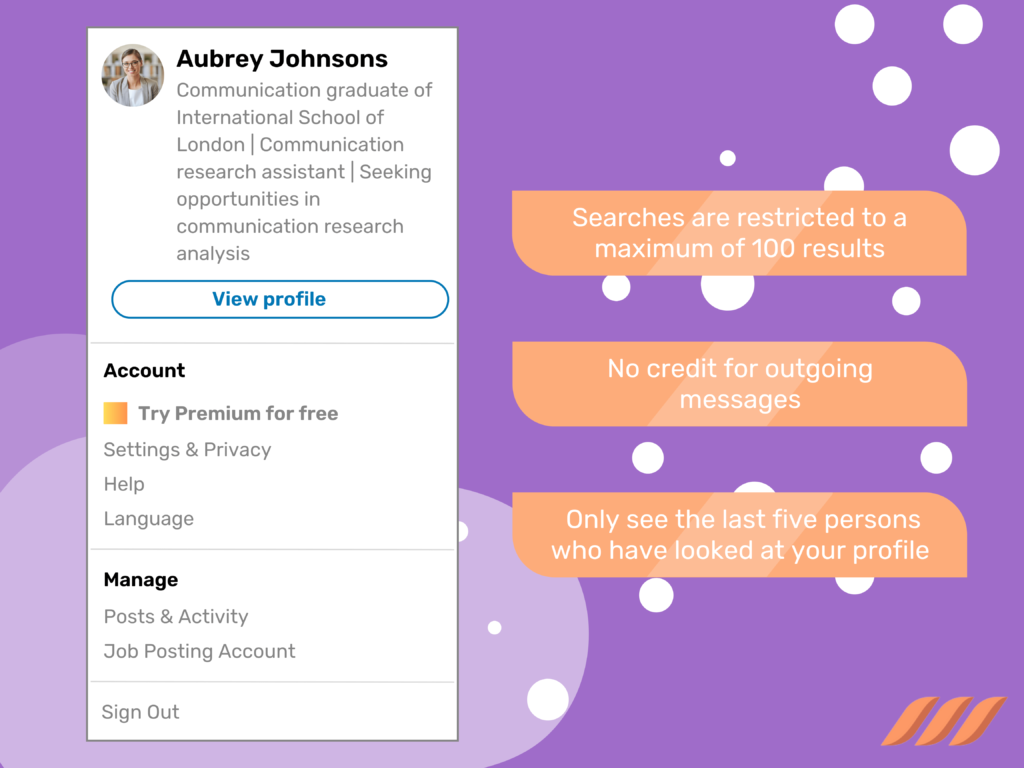
A LinkedIn free account allows you to connect with leads and coworkers while also developing a professional network using your first and second-degree contacts. Similarly, you can message your connections and look up and review profiles. Plus, you can send connection requests and receive InMail messages. Compare InMail vs connection request.
But, like all good things in life, there are a few limitations to a free LinkedIn account. For instance, your searches are restricted to a maximum of 100 results, outgoing messages do not earn you any credits, and you can only see the last five persons who have looked at your profile.
Nevertheless, a free LinkedIn account definitely gives you enough incentive to stick with it for a while until you are ready to take it a step forward.
Premium Career Plan – $29.99/month or $239/year
If you have decided to take a step further in professional networking, LinkedIn premium accounts might be a good option. It can help you grow your network with some additional features not available in a free account.
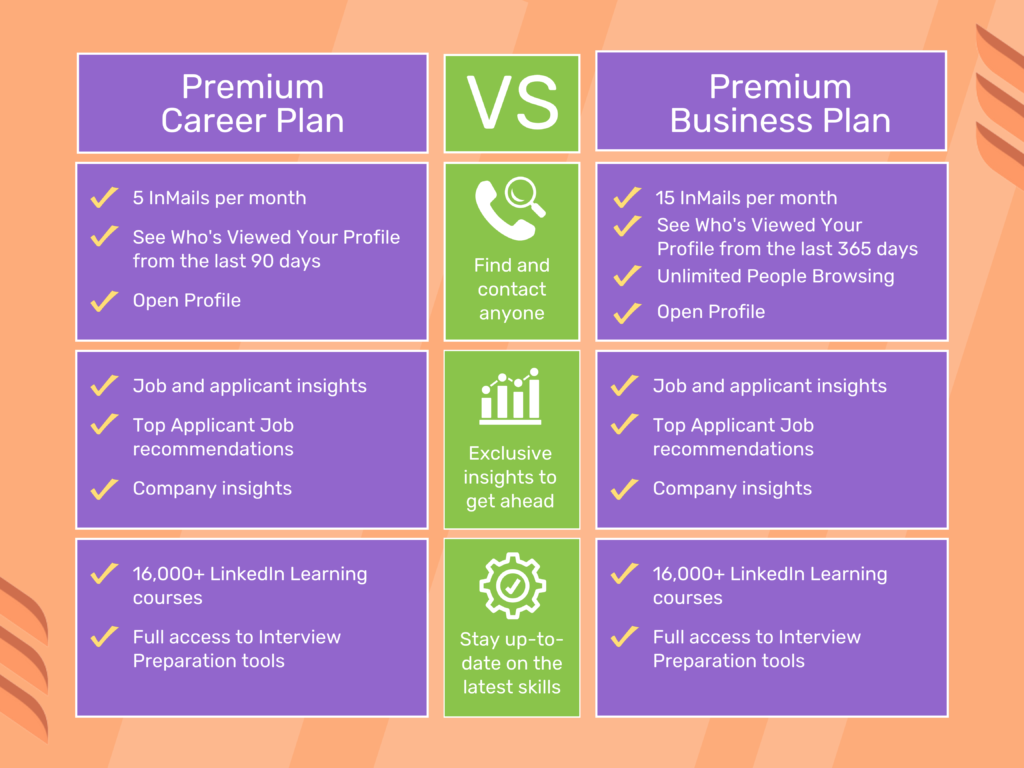
A premium account offers you insights into your industry’s jobs and salaries. On top of that, you receive 5 InMail credits and get unrestricted access to those who have visited your profile. Also, for advanced searches, you can get up to 1000 results.
The best part is that LinkedIn offers a month-long free trial for premium accounts. That means you can opt for the free trial to determine whether a premium account is a suitable option for you.
The LinkedIn Premium plan is divided into two categories: Premium Career and Business plans. Let’s look at both options and find out is the LinkedIn Premium worth the money?
Premium Business Plan – $59.99/month or $575.88/year
As the name implies, LinkedIn business accounts are for people who want to market their brands on a broader scale. The purpose of a premium business account is to assist you in connecting with your target market, leads, and possible collaborators who can help your company grow,
You can connect with the right professionals and ensure you get your message across. If you’re someone who wants to expand a business, a LinkedIn business account might just be a great place to start your journey.
Read also: How to Search for LinkedIn Premium Members
LinkedIn Sales Navigator Core – $99/month or $958.88/year
Sales Navigator is a powerful tool that LinkedIn has created for B2B sales professionals. This account might be the right option for you if you have a sales background. It helps you search, find, and network with your leads. You can use it to nurture a strategic relationship that can help convert your prospects and leads into long-term customers.
A Sales Navigator account offers you 20 InMail credits per month as well as lead referrals. You can also save your searches and leads using a Sales Navigator. But, is this a valuable feature to invest in Sales Navigator?
For more detailed comparison, check the article: LinkedIn Sales Navigator vs. LinkedIn Premium
LinkedIn Sales Navigator Advanced – $149.99/month or $1300/year
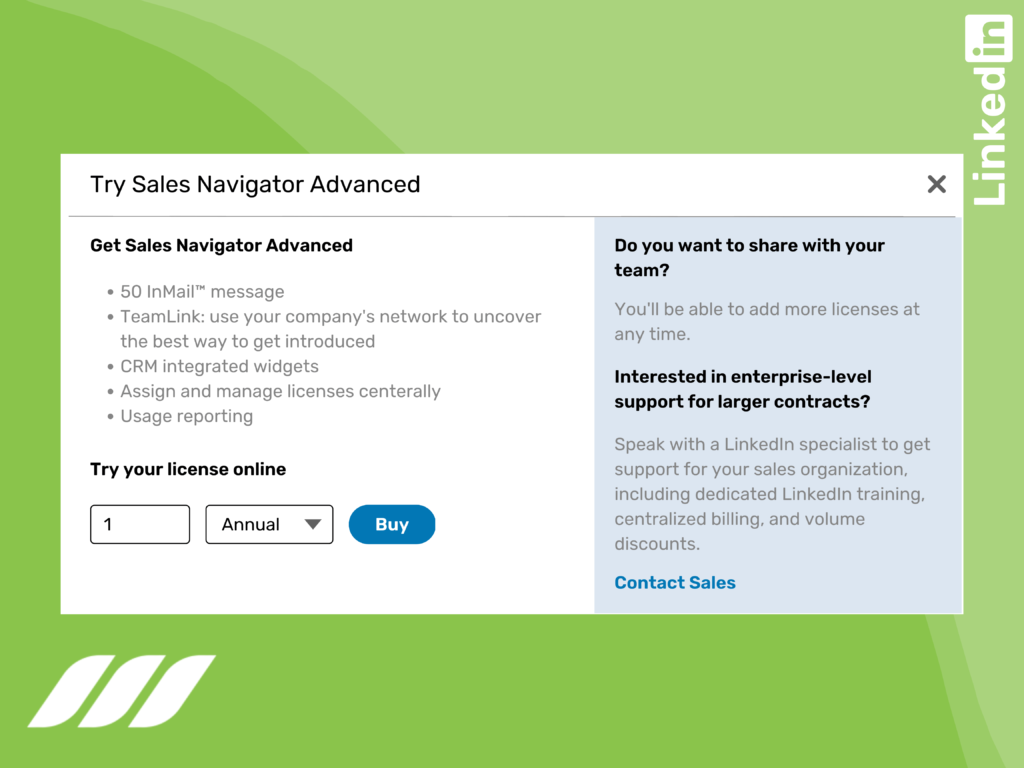
The sales navigator team account includes a variety of seats and team-focused features. Advanced features include the ability to interact via PointDrive presentations, CRM integrations, usage reporting, and more. Plus, you get 50 InMail credits every month and 5000 saved prospects.
LinkedIn Recruiter Lite Account – $170/month or $1680/year
The LinkedIn Recruiter Lite account is ideal for hiring without dealing with a lot of paperwork. LinkedIn Recruiter Lite is a fantastic resource for finding, engaging with, and maintaining a network of possible job prospects. It also includes several benefits, like 30 InMail credits each month, 0+ search saving options, and job and InMail performance reports.
For more detailed comparison, check the article: LinkedIn Recruiter vs Sales Navigator Comparison

LinkedIn Recruiter Account – $835/month or $8999/year
Hiring managers actively searching for job candidates can consider having a LinkedIn Recruiter account. This account includes extensive filters and search options to help you identify, search, and filter the best candidates for the roles you want to fill.
With a recruiter account, you get 150 InMail credits per month. And you can use 40+ search filters, as well as have access to hiring team communication tools. Other features include analytics on recruiter pipeline, performance, and usage.
For more detailed comparison, check the article: Differences between LinkedIn Recruiter Lite and LinkedIn Recruiter
Choosing Your LinkedIn Membership
LinkedIn is a go-to app for jobs, business development, lead generation, career advancement, and professional networking. LinkedIn recognizes that people have varied needs and use the network for different reasons, which is why it offers various types of LinkedIn accounts.
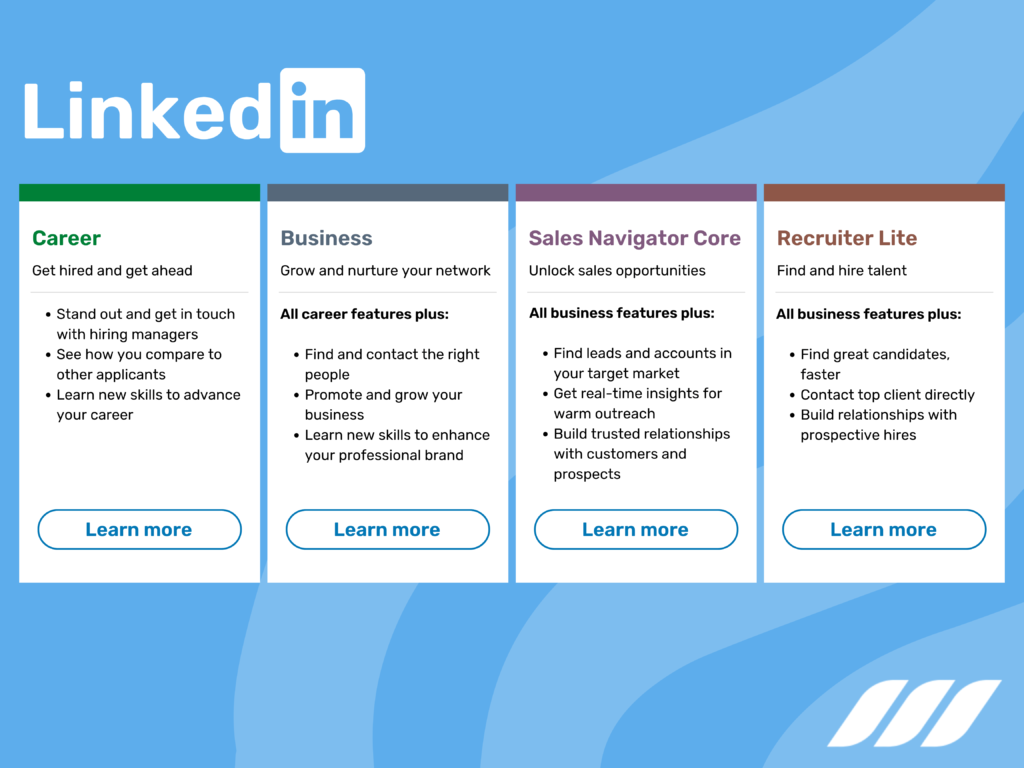
Which type of LinkedIn account you should choose depends on your specific requirements and needs. As we explained, some people use it for career opportunities, whereas others utilize it to find leads. It is good to start off with a free account to understand how the social media site works and whether a free version is enough to achieve your goals.
Read also: How to Buy LinkedIn Accounts
And if you want to upgrade to a premium option, we recommend you use the free trial option to determine whether a premium account suits you. This way, you will be able to make an informed decision.
Recommended For You

How to Increase Organic Traffic to My Website Using LinkedIn
A steady flow of organic traffic to your website signifies that people find your content engaging and valuable. It also…

Why Outreach Marketing Is Important for Your Business?
Marketing your business and gaining new customers is challenging in any industry. When you’re operating a small business, it’s even…

Everything You Need to Know About LinkedIn Stories
Stories are a vital feature of most social media platforms today. Walking in the footsteps of other social networks, LinkedIn…
Try out a smarter way to crush sales
Kickstart your sales outreach campaign today and see your first results in less than 48 hours, while enjoying your free trial
10 people or more? Get a personalized introduction to Dripify