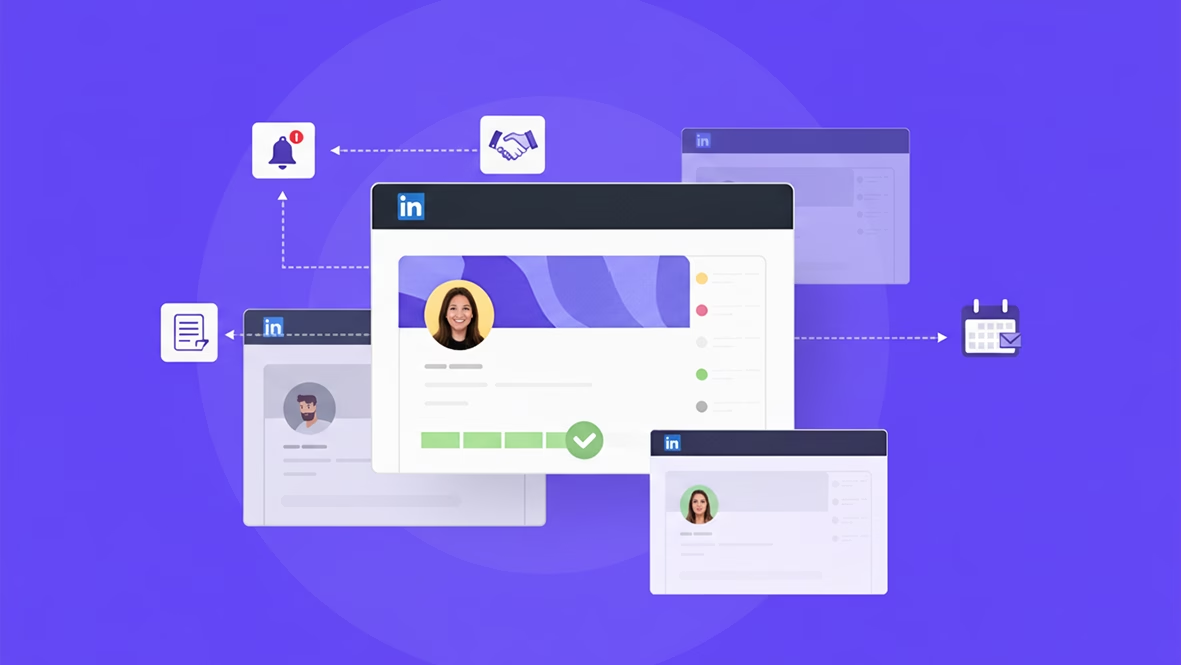| Getting your Trinity Audio player ready… |
Most LinkedIn campaigns fail not because of bad copy, but bad timing.
Bad timing means starting a conversation before a prospect has shown any interest or buying intent. Or perhaps you sent a message after a lead had already engaged with a competitor, made a decision, or moved on from the need.
- What Is Trigger-Based Outreach?
- Why Timing Beats Volume Every Time
- Common Triggers You Can Use Today
- Engagement Triggers
- Activity Triggers
- Milestone Triggers
- Behavioral Triggers
- How to Set Up Trigger-Based Campaigns in Dripify
- Examples of Winning Trigger-Based Campaigns
- Common Mistakes to Avoid
- Trigger-Based Outreach on LinkedIn Is the Future
The problem with generic, time-bound LinkedIn sequences is that they disregard user behavioral cues. The traditional approach involves sending template-style (often salesly) messages at preset intervals, without considering your prospects’ recent buying signals or activities.
Trigger-based outreach on LinkedIn connects timing with intent, adding a layer of personal touch to automation. For B2B sales professionals struggling with low reply rates, this new contextual messaging model can be transformative.
What Is Trigger-Based Outreach?
Trigger-based LinkedIn outreach automatically activates based on prospect activity, such as profile views, new role, post engagement, or recent updates that signal buying intent.
Traditional sequences are linear and time-based. The message sequences run on rigid schedules, irrespective of prospect activity.
Intent-driven LinkedIn outreach automatically starts in real-time when a prospect takes an action. In doing so, it integrates relevant trigger words in LinkedIn outreach for maximum impact. The sequences adapt to the context and behavior of a lead.
In B2B communication, timing is crucial for building trust. Adding trigger words in a LinkedIn message shows you’re paying attention and builds rapport far quicker than a generic blast. Instead of messaging 500 random prospects, responsive outreach allows you to effectively reach the 50 people who just showed buying intent.
Why Timing Beats Volume Every Time
Sending out a large volume of messages does not equate to higher responses. Instead, a contextual message sent at the right moment generates more replies.
Consider the InsideSales/MIT study on lead timing, which found that the chances of qualifying a lead is maximum within the first 5 minutes of them showing intent. And the odds of lead qualification drop 21 times if you delay your outreach by 30 minutes.
The correlation between response rates and time is one of the most consistent LinkedIn sales benchmarks.
There’s a psychology at work here.
- Recency: Your LinkedIn automation tools broadcast the message while the engagement is still fresh in the mind of your prospect;
- Reciprocity: A lead who interacts with your content or profile is more open to continuing the exchange;
- Relevance: Your message is directly related to an action a potential buyer took, making it inherently more meaningful.
Case in point: An enterprise SaaS vendor moved from sending high-volume LinkedIn to a trigger-based outreach with Dripify, focusing on profile views and engagement signals. Their connection acceptance rate jumped from 22% to 45%, and their reply rate increased by 60%.
Common Triggers You Can Use Today
Wondering what words in messages trigger people to respond?
Here are the most effective, practical triggers to build your message sequences on LinkedIn.
Engagement Triggers
A prospect who reacts to your post, leaves a comment, or shares your content is showing interest in the topic. You can use this engagement trigger to build an immediate, natural first touch.
Example:
“Hey Catherine, thanks for your comment on my post about scaling sales teams. I am curious as to what’s the one approach that’s working best for you right now?”
Activity Triggers
Activity trigger is based on a prospect viewing your profile or visiting your company page on LinkedIn. It indicates curiosity. The fact that they’re researching you gives a classic buying signal. You can gently call this out in your message.
Example:
“Hi James, I noticed you stopped by my profile. Given your role in B2B sales, our work helping companies optimize sales automation processes might be relevant. Are you open to a quick chat at a time of your convenience this week?”
Milestone Triggers
A job change, a work anniversary, or news that a prospect’s company secured funding creates new needs, budgets, and priorities. These significant milestones open a window of opportunity for you to begin a conversation and explore opportunities.
Example:
“Hi Emma, congrats on taking a new role as product manager at Vital Core Analytics. Starting fresh often means looking for tools to hit the ground running. I’d love to send over a quick case study showing how our solution helped other product managers overcome common challenges in their new roles. Are you interested?”
Behavioral Triggers
Behavioral triggers are actions a prospect takes within your existing LinkedIn drip campaign. They either reply to a previous message, accept your connection request, or download your gated content. This action moves them to a new stage of the funnel, requiring a different message.
Example:
“Hello Nathan, thanks for downloading our B2B sales automation guide. Hope you found it useful. Chapter 3 covers the exact workflow and tools we used to streamline the sales automation process for some of our leading clients. Want to walk through how it could apply to your team?”

How to Set Up Trigger-Based Campaigns in Dripify
Here’s a step-by-step demo flow of how to execute trigger-based campaigns in Dripify:
- Create a new campaign and define your target audience using LinkedIn filters or Sales Navigator searches;
- Within the campaign builder, define your triggers, such as profile views, post engagement, and new jobs. Example: “If a prospect views my profile, wait 3 hours, then send a follow-up message.”;
- Add smart delays and micro touchpoints between actions to avoid appearing robotic. Example: Wait 12 hours after a post engagement;
- Adapt your outreach series using variables like {firstName}, {company}, {role}, and {industry};
- Deploy the workflow and check progress in the Analytics dashboard.
Using the Dripify LinkedIn automation tool, you can mix triggers and delays to build natural-feeling sequences — almost like a human SDR would do manually.
Starting with small trigger-based workflows using Dripify hyper-personalized outreach tool users gradually master and scale personalized campaigns.
Examples of Winning Trigger-Based Campaigns
Here are three mini examples of how trigger-based outreach looks in practical scenarios:
Example 1
A recruiter targeted candidates who updated their LinkedIn profiles recently.
Before switching to a trigger-based outreach, they would send a generic message on fixed schedules.
The result: 11% response rate.
After adopting trigger-based LinkedIn outreach, their automation tool would automatically send highly personalized and well-timed messages.
The Result: 58% response rate.
Example 2
A SaaS founder previously manually reached out to prospects on LinkedIn (without tracking triggers) using generic message templates.
The result: Only 2 qualified demos in 3 weeks.
They implemented real-time, responsive outreach with a LinkedIn automation tool. This allowed the SaaS founder to send bespoke messages based on specific engagement triggers at the right time, every time.
The result: 13 qualified demo requests in 3 weeks.
Example 3
An agency previously reached out to prospects manually on LinkedIn without tracking triggers while using generic messages.
The result: 8% response rate.
After that, the agency set up alerts for leadership changes at target accounts using Dripify. They were able to send personalized, trigger-based messages at the right time.
The result: 35% response rate.
Common Mistakes to Avoid
Here are the common mistakes many people make in trigger-based LinkedIn outreach:
- Over-automation: Sending a message too quickly after a trigger can feel invasive;
- Poor personalization: Using the same template for every trigger means you’re ignoring context;
- Using irrelevant triggers: Reacting to every single profile view might be inefficient if the prospects don’t match your ideal customer profile;
- Ignoring follow-up timing: When you overlook the follow-up timing after the initial trigger response, it can break the conversation.
Dripify’s built-in LinkedIn outreach templates are tuned to specific triggers and designed around proven message sequences. Plus, the smart automation safety limits in Dripify prevent overactivity.
You can review response data in the Analytics Dashboard, adjust message sequences on LinkedIn, and test LinkedIn messages with trigger words that actually prompt replies.
Trigger-Based Outreach on LinkedIn Is the Future
In 2026, the best outreach won’t just be automated — it’ll be intelligent. Trigger-based outreach is how smart teams scale human conversations.
This modern approach to LinkedIn outreach allows you to act at the right time, without losing your human touch. As a result, you’re able to build trust faster than any cold pitch. This is the future of sales development, and it’s accessible now. Try Dripify free trial to build your first trigger-based campaign today.
Recommended For You
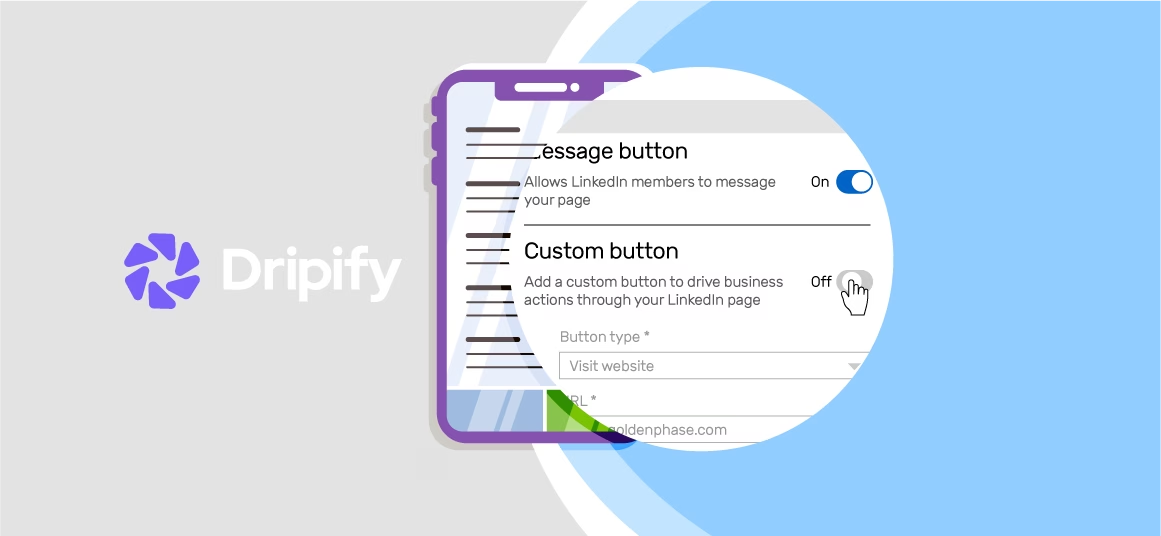
LinkedIn Call to Action for Lead Generation
LinkedIn has always been at the forefront of introducing new and exciting features to help businesses make the best use…
![Email Outreach Tracking [Tips, Tricks and Tools]](https://dripify.com/wp-content/uploads/2025/02/11-7-png.avif)
Email Outreach Tracking [Tips, Tricks and Tools]
Email outreach is one of the most effective and affordable marketing tools available to reach your target customers. As a…
![Create a Prospecting Plan [+8 Prospecting Methods]](https://dripify.com/wp-content/uploads/2025/02/11-png.avif)
Create a Prospecting Plan [+8 Prospecting Methods]
No matter your business, you need a steady flow of new prospects for a steady revenue stream. Prospecting is time-intensive…
Try out a smarter way to crush sales
Kickstart your sales outreach campaign today and see your first results in less than 48 hours, while enjoying your free trial
10 people or more? Get a personalized introduction to Dripify