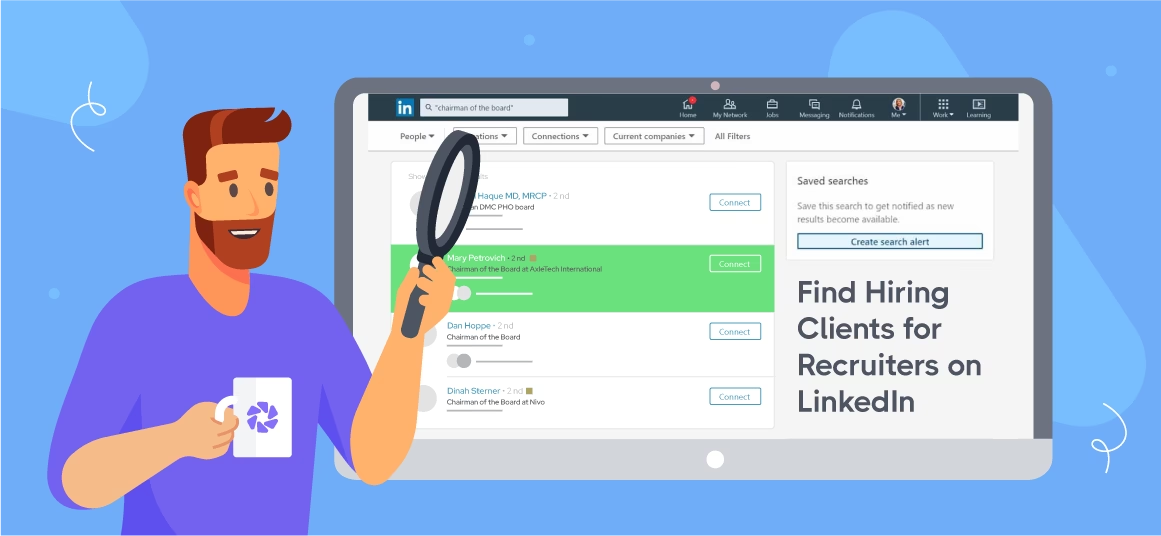| Getting your Trinity Audio player ready… |
Have you ever wondered how to find clients for agencies or recruiters on LinkedIn? Many freelance recruiters, agency owners, and independent headhunters regularly struggle to secure hiring clients.
You may have the skills, the network, and even a few successful placements. Plus, LinkedIn as a social network is an excellent place for recruiters to find hiring clients. But there’s a “dark side” to it. LinkedIn is getting more crowded, outreach fatigue is becoming a reality, and the platform’s algorithm changes make it harder to get reliable recruitment leads.
- How to Find and Connect with Hiring Clients for Recruiters on LinkedIn
- Look for the “Hiring Badge” to Identify Prospects
- Use the Hiring Features on LinkedIn
- Search for Titles Like “Hiring Managers,” “HR Managers,” and “Talent Sourcers”
- Use LinkedIn Recruiter Lite / Sales Navigator
- Optimize Your LinkedIn Profile
- Look for Companies Posting Multiple Jobs at Once
- Check Your Alumni Networks on LinkedIn
- Look for Companies That Have Recently Raised Funding
- How to Reach Out to Hiring Clients for Recruiters on LinkedIn
- Personalized Connection Requests
- Write Engaging Messages
- Follow-Up Sequences that Don’t Feel Spammy
- Leverage Recent Activity
- Reference Mutual Connections or Shared Experiences
- How Dripify Can Help Find Hiring Clients on LinkedIn
What you need is a clear roadmap to identifying and engaging potential hiring clients on LinkedIn.
How to Find and Connect with Hiring Clients for Recruiters on LinkedIn
Using the hiring features on LinkedIn is a strong strategy to spot and engage clients who are looking to outsource some or all of their recruitment efforts. A recent report noted that 72% of recruiters use LinkedIn for hiring new talent, and hires sourced via LinkedIn were rated as higher quality.
The tricky part here is knowing where to start, as well as how (and when) to use these features.
Look for the “Hiring Badge” to Identify Prospects
A hiring badge on LinkedIn signals (though not guarantees) that a lead may be open to working with external recruiters or agencies.
LinkedIn introduced the hiring badge as part of its hiring features specifically to help companies and individual recruiters accelerate hiring. When you see this badge next to a person’s profile photo or name, it often indicates urgency and openness to external hiring support.
For freelance recruiters or agencies, this badge presents an opportunity because it shows urgency and indicates that the person might need external hiring support to fill the roles quickly.
How do you find people with the hiring badge on LinkedIn?
- In newsfeeds;
- In comments on job-related posts;
- On company pages promoting open roles.
Needless to say that manual search can be overwhelming. That’s why you can consider using an outreach platform or Dripify LinkedIn automation tool to save yourself some time and effort.
Use the Hiring Features on LinkedIn
Freelance recruiters can leverage LinkedIn’s dedicated hiring tools to uncover clients actively looking for external help. The hiring features on LinkedIn include:
- Job posters: People who regularly post job ads;
- Talent Insights: A paid tool that helps HR managers analyze talent pools and hiring trends;
- LinkedIn Jobs Tab: Find companies and clients hiring right now by viewing their job boards. Dedicated job slots attached to the company page show the company is actively recruiting;
- “Open to Work” for hiring managers: Some hiring managers display the “Open to Work” badge to show that they’re open to collaboration.
While not all of these tools have client-finding features, they provide meaningful context.
For example, if a company is posting multiple roles across departments, it likely means they’re scaling and might be open to outsourcing recruitment support.
Search for Titles Like “Hiring Managers,” “HR Managers,” and “Talent Sourcers”
Boolean search can help you narrow down the right people, so don’t limit your search to “HR Manager” or “Recruiting Coordinator.”
Instead, expand your search to include:
- “Hiring Manager” AND “[Industry]”;
- “HR Manager” AND “looking for recruiters”;
- “Talent Acquisition” AND “staffing agency”;
- “HR director” AND “[company size]”;
- “Talent acquisition” AND “[location]”.
- “Talent Acquisition Lead”
- “Director of People”
- “Head of Hiring”
- “HR Business Partner”
- “Talent Sourcer”
- “Recruiting Operations Manager”
Different industries use different terminology. Tech companies may use “Talent Sourcer,” while more traditional sectors might use “HR Manager.” Be sure to search using relevant terms for your target niche.
Use LinkedIn Recruiter Lite / Sales Navigator
Finding hiring managers and recruitment leads can be challenging with a free LinkedIn account.
Advanced paid tools like LinkedIn Recruiter Lite and Sales Navigator offer sophisticated filters, lead recommendations, in-account search, team link-sharing, and InMails. All these features make it easier to identify, reach, and engage hiring decision-makers. This is especially helpful when you try reaching out to higher-level executives or hard-to-contact individuals.
Using advanced filters and automation tools can give you an advantage in finding hiring clients, not just people who are open to work and profiles with a hiring badge.
Optimize Your LinkedIn Profile
HR managers and talent sourcers often search LinkedIn for recruiters and recruitment agencies. They use keywords and filters, and it’s important that your profile “speaks their language”.
Make sure your headline clearly states your role and signals you’re open to new client work by optimizing your LinkedIn profile with the right keywords and terms.
Remember, even when it’s you who reached out to them first, they will first look at your profile to see if you’re a good fit. If your profile doesn’t look professional and credible enough, they’re unlikely to respond.
Let’s talk about the profile headline for a minute and see why it’s important. Your headline is the first thing people see when they come across your LinkedIn profile. It should clearly state your role and indicate that you’re open to opportunities.
Example:
“Freelance Recruiter | Helping Companies Hire Top Tech Talent | Open to New Client Partnerships”
Your summary should highlight your track record, niche, and the type of companies or roles you specialize in. Include a call to action like: “Reach out if you’re scaling and need help filling key roles.”
Don’t hesitate to add media such as case studies, testimonials, or links to your portfolio. Let prospects see what you bring to the table.
Lastly, don’t forget to showcase your openness to new opportunities. Use keywords like “looking to partner with hiring teams” or “open to recruitment leads.”
Look for Companies Posting Multiple Jobs at Once
Companies posting many roles in a short time often indicate growth, which creates opportunities for external recruiters.
Here’s how you can find these companies:
- Go to LinkedIn’s Jobs tab;
- Search for companies by your target niche or industry;
- Check how many roles are open and how recently they were posted.
A rapid list of open roles signals potential demand for your services. Once you find a company that has posted multiple jobs at once, you can reach out to the HR manager or talent sourcer directly.
Check Your Alumni Networks on LinkedIn
Leverage past placements or connections. Don’t hesitate to go back and connect with people from companies where you’ve worked and succeeded.
If they liked your work before, they may need your services again (or know someone who does). LinkedIn offers an alumni search, which you can use to find those connections.
Look for Companies That Have Recently Raised Funding
Funding rounds often precede hiring surges, creating opportunities for recruiters.
Using LinkedIn or platforms like Crunchbase or PitchBook, identify companies that raised Series A, B, or C funding in the last 3–6 months. The startups you’ll find are likely to outsource key roles quickly.

How to Reach Out to Hiring Clients for Recruiters on LinkedIn
Once you’ve identified the right leads, it’s time to reach out to them. This is where many fail because they treat LinkedIn like another cold email service. LinkedIn is, above all, a social media platform, which means your outreach should be conversational and value-driven — not templated or generic.
Personalized Connection Requests
To connect with someone on LinkedIn, you have to send a connection request first. But since generic invites often get ignored, it’s essential to tailor your invite for each of your leads.
To personalize your request, mention:
- Where you saw their profile (job post, comment thread);
- A specific hiring need they might have;
- A brief line about how you help companies hire.
Instead of “Hi, I’d like to connect,” try something like:
“Hi [Name], I noticed you posted a Senior Product Designer role at [Company]. I specialize in placing product talent in fast-growing startups, and thought we could explore a partnership.”
This approach shows you’ve done your homework, increasing the chance of your invite getting accepted.
Write Engaging Messages
After your lead accepts your invite, send a short, friendly follow-up message. This is yet another crucial part of how to reach out to recruiters on LinkedIn.
Keep your message brief and value-focused. Your outreach on LinkedIn should focus on the needs of the recipient instead of your service or product. Offering value (like sharing a relevant report or insight) often works better and makes you appear more valuable and helpful.
Here’s a proposed structure:
- Greeting + compliment;
- Quick intro to what you do;
- Why you’re reaching out to them specifically;
- Link to a valuable resource;
- Soft invitation to continue the conversation.
Avoid sending long text blocks or using templates that sound overly salesy. Also, if you want to do mass messaging on LinkedIn, consider using Dripify LinkedIn automation tool that can personalize messages for each lead based on the information available on their profiles.
Follow-Up Sequences that Don’t Feel Spammy
Most responses on LinkedIn come after 2-3 follow-ups. It’s recommended to space your messages to avoid feeling pushy.
If you don’t hear back after your first message, wait 3–5 days before following up. Then again, after another 5–7 days.
Here’s a follow-up sequence you can use:
- Initial connection request (personalized);
- Follow-up 3-5 days later (add value);
- Second follow-up (1 week later, case study or testimonial);
- Final touch (if no reply, move on).
Dripify LinkedIn automation can help you do the follow-ups automatically and save you time.
Leverage Recent Activity
Before messaging, check if your lead has posted or commented recently. Mentioning their activity (e.g., “I saw your comment about talent shortages…”) makes your outreach feel timely and relevant.
Use this as a hook in your outreach message. For example:
“Hi [Name], I saw your recent comment about sourcing challenges in the current market. I work with companies like yours to streamline their candidate pipeline and reduce time-to-hire by 40%. Would love to hear how things are shaping up for Q3.”
Reference Mutual Connections or Shared Experiences
LinkedIn lets you see shared connections when you view someone’s profile. If you have a mutual connection, especially someone they respect or worked closely with, you can mention it to create familiarity.
Similarly, you can mention shared experiences to build rapport and increase your chances of getting a response.
How Dripify Can Help Find Hiring Clients on LinkedIn
The most common use case when recruiters use Dripify is to automate repetitive and time-consuming tasks, such as searching for clients on LinkedIn. This advanced LinkedIn automation tool helps you generate leads without sounding robotic.
With Dripify LinkedIn automation, you can:
- Find and filter relevant profiles;
- Send personalized connection requests and follow-ups automatically;
- Track metrics like open rate, reply rate, and conversion rate;
- Maintain human-first interaction while scaling outreach.
This way, each messaging sequence gets its own tone, subject lines, and follow-up logic.
Better yet, you can track metrics like open rate, reply rate, and conversion rate in real time or categorize them by time intervals to see what’s working and refine your approach over time.
Dripify helps you reach out to hiring managers in bulk while keeping interactions human.
Conclusion
Finding hiring clients on LinkedIn requires research, personalized outreach, and consistent follow-up.
Start with profiles showing the hiring badge and use the hiring features on LinkedIn to spot opportunities faster. Perform filtered searches using real job titles like hiring managers, HR managers, and talent sourcers.
With the right approach and toolset, you can build a predictable funnel of client leads — not just random connections.
Recommended For You
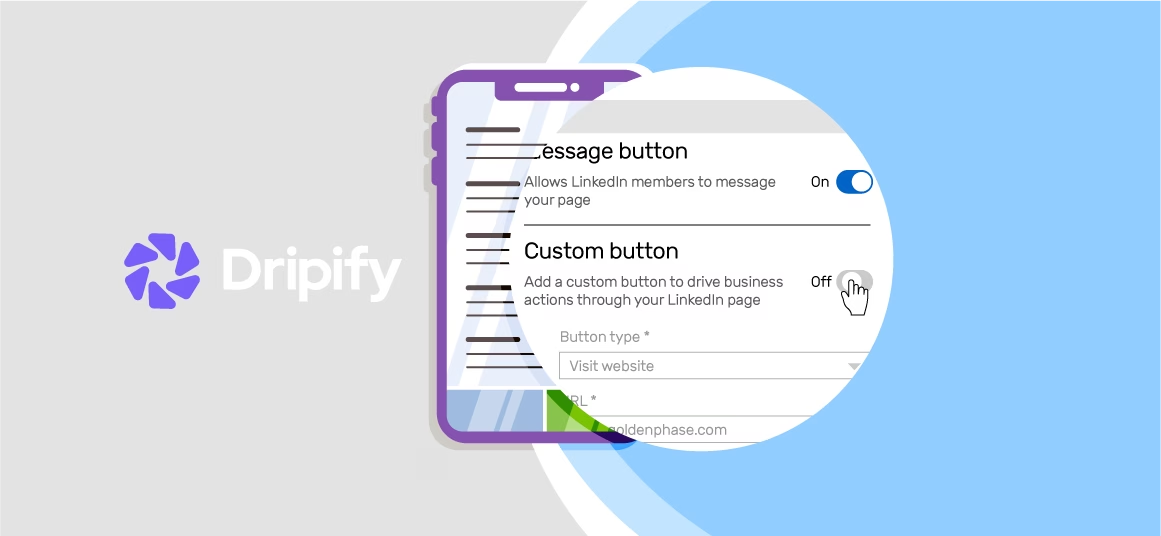
LinkedIn Call to Action for Lead Generation
LinkedIn has always been at the forefront of introducing new and exciting features to help businesses make the best use…
![Email Outreach Tracking [Tips, Tricks and Tools]](https://dripify.com/wp-content/uploads/2025/02/11-7-png.avif)
Email Outreach Tracking [Tips, Tricks and Tools]
Email outreach is one of the most effective and affordable marketing tools available to reach your target customers. As a…
![Create a Prospecting Plan [+8 Prospecting Methods]](https://dripify.com/wp-content/uploads/2025/02/11-png.avif)
Create a Prospecting Plan [+8 Prospecting Methods]
No matter your business, you need a steady flow of new prospects for a steady revenue stream. Prospecting is time-intensive…
Try out a smarter way to crush sales
Kickstart your sales outreach campaign today and see your first results in less than 48 hours, while enjoying your free trial
10 people or more? Get a personalized introduction to Dripify