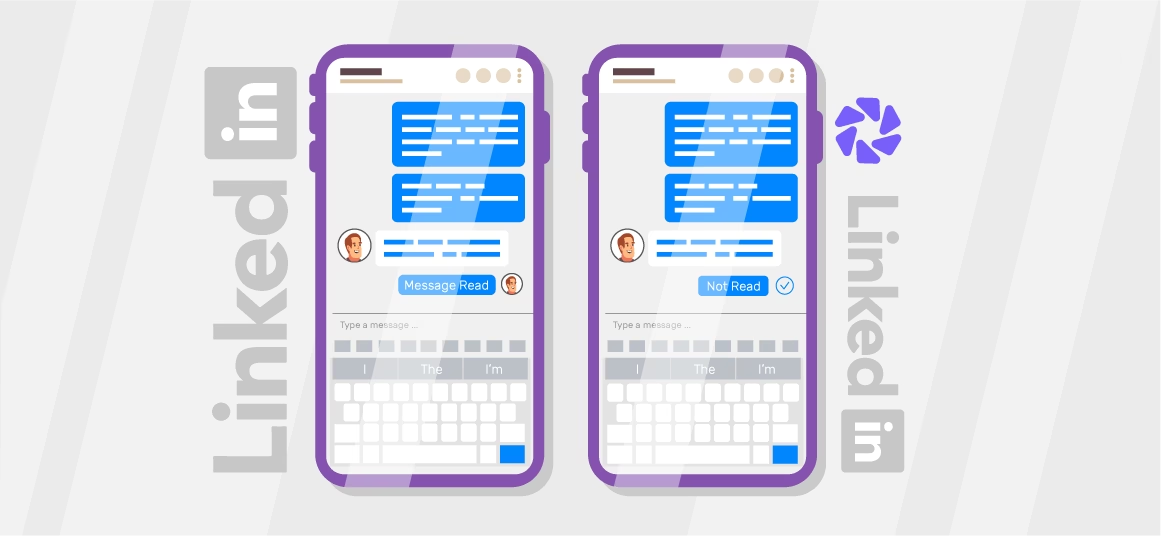An underused yet incredible feature, LinkedIn read receipts, allows you to find out whether the recipient opened your message or not.
If you have not used LinkedIn read receipts before, this blog is perfect for you.
- Understanding what Read Receipts Mean on LinkedIn
- Who Needs to Activate the Read Confirmation Feature on LinkedIn?
- How Can I Activate Read Receipts on LinkedIn?
- Enabling LinkedIn Read Receipts on Desktop
- Enabling LinkedIn Read Receipts on Mobile
- How Can I Turn Off Read Receipts on LinkedIn
- Disabling LinkedIn Read Receipts on Desktop
- Disabling LinkedIn Read Receipts on Mobile
- Why Should I Enable Read Receipts on LinkedIn?
- How Do LinkedIn Read Receipts Work?
- Tips and Tricks to Improve Your Prospecting Message on LinkedIn
- Limit Yourself to One ‘Ask’ Per Message
- Follow Up
- Be Brief and Get to the Point
- Improve LinkedIn Read Receipts with Dripify
- What Are the Pros of Turning on Read Receipts on LinkedIn?
- Is it Possible to Read a LinkedIn Message Without Letting the Sender Know?
- How Do Users Know if Someone Has Read their LinkedIn Message?
- Has Someone Blocked You on LinkedIn?
Understanding what Read Receipts Mean on LinkedIn
We’ve all been there: you send a highly personalized and optimized message to a prospect or hiring manager and spend the next few hours in agony, wondering whether they opened it.
LinkedIn now allows you to identify whether the user opened and read your message. Once a user opens your message, a ‘tick’ icon appears at the bottom right.
Who Needs to Activate the Read Confirmation Feature on LinkedIn?
Everyone should activate the read receipts on LinkedIn. Activating the read confirmation feature is ideal for prospecting on LinkedIn. It lets you know whether your audience is interested in your messages.
Moreover, it helps you answer difficult questions, such as:
- Was my prospect message good?
- Does my message attract candidates?
- Should I change my message?
If the messages are unresponsive and you don’t hear back from your prospects, it’s a sign to change your approach.
Related article: Best Prospecting Tools for Business
How Can I Activate Read Receipts on LinkedIn?
We’ve already discussed how the read receipt feature on LinkedIn helps you identify whether the recipient read your message.
But do you know how to activate receipts on LinkedIn? Here we discuss the steps to enabling the feature:
Enabling LinkedIn Read Receipts on Desktop
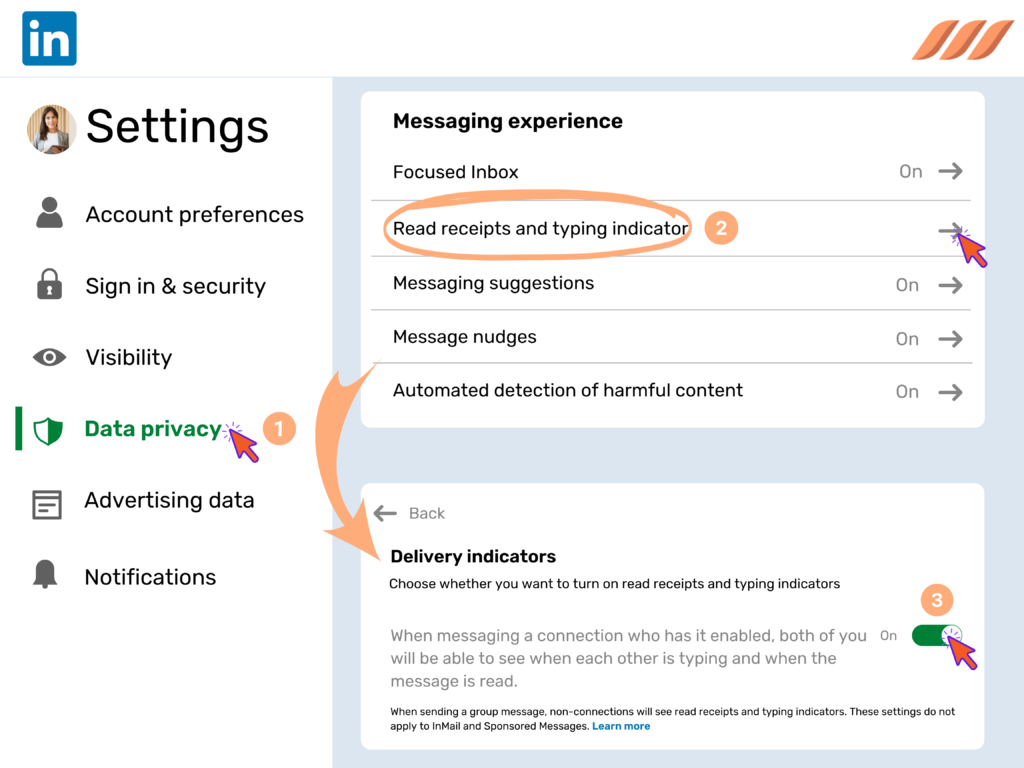
Here’s how you can turn on receipts on LinkedIn on your desktop:
- Open LinkedIn.com and enter your username and password
- Choose the ‘View Profile’ button
- Locate the ‘Settings’ option and click on the ‘Communications’ button from the pop-up window
- After that, select the ‘Conversations’ option and ‘Message nudges’,
- Change the “Do Not Notify Me” button to ‘When a Message is Sent’ (From OFF to ON)
Enabling LinkedIn Read Receipts on Mobile
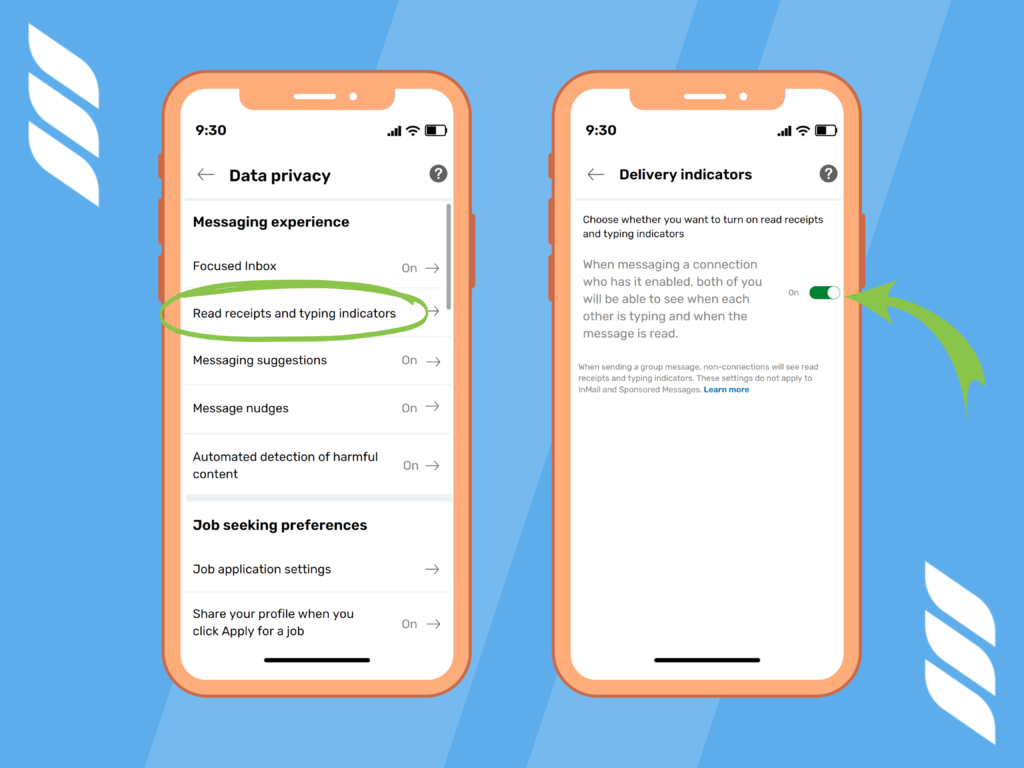
If you are scrolling LinkedIn on mobile, you can follow these steps:
- Launch LinkedIn’s mobile app
- Now tap on your profile picture and toggle with the ‘Settings’ button
- Select the ‘Communications’ button
- Find the ‘Messaging Experience’ section and select the ‘Read Receipts and Typing Indicators’ button
- Switch the option and turn it on
- Finally, click on the ‘Save’ button
How Can I Turn Off Read Receipts on LinkedIn
· If you want to turn off LinkedIn read receipts, you can follow these steps:
Disabling LinkedIn Read Receipts on Desktop
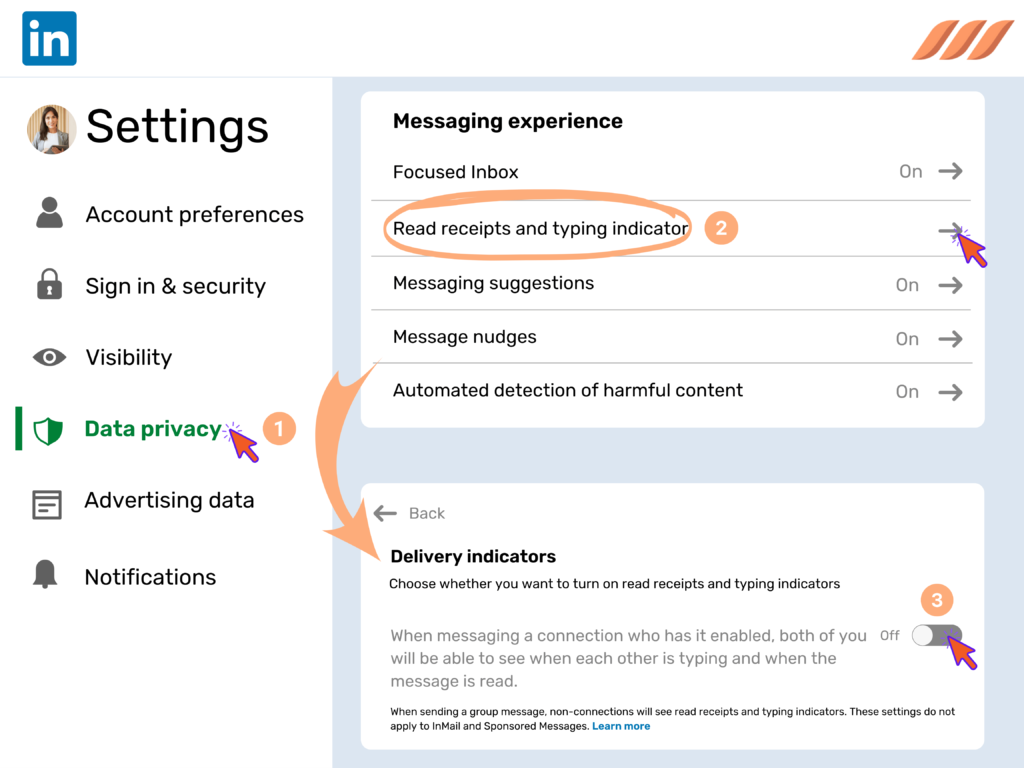
Here’s a step-by-step guide to disabling read receipts on LinkedIn on desktop:
- Log in to your LinkedIn account
- Hover your message on the ‘Me’ icon at the top of your LinkedIn
- Click on the ‘Settings and Privacy’ message from the drop-down menu
- Select the ‘Communications’ button
- Choose the ‘Messaging Experience’ option
- Find the ‘Change’ button and click on the ‘Read Receipts and Typing Indicators’ option
- Switch the toggle off
Disabling LinkedIn Read Receipts on Mobile
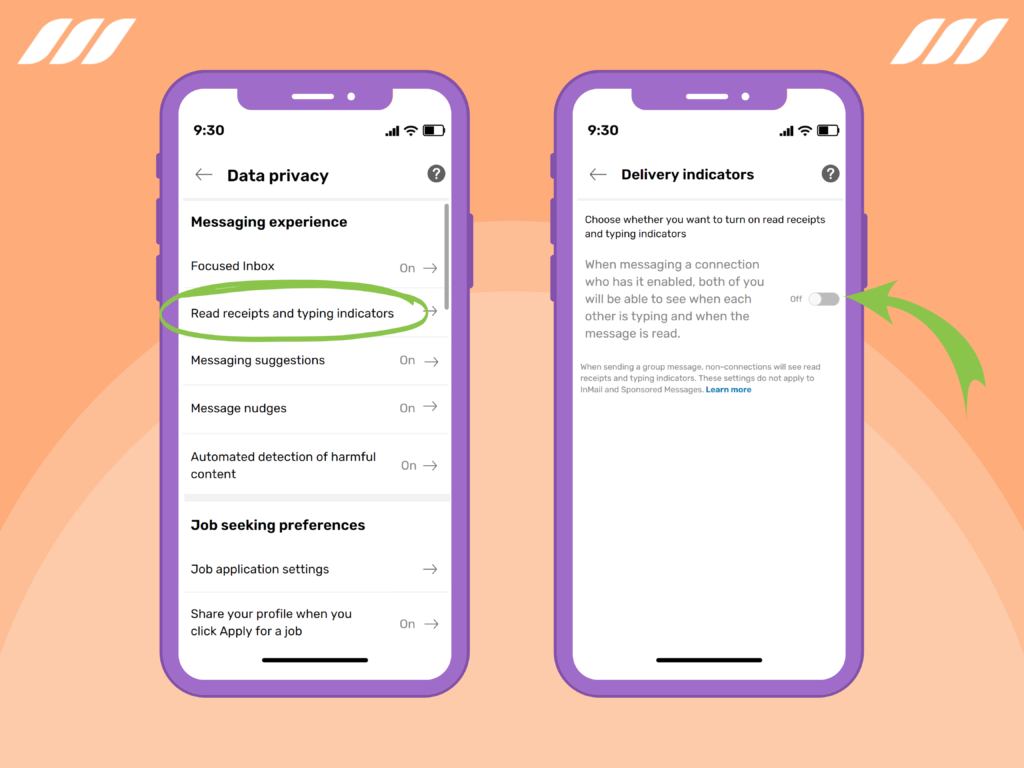
On Android or iOS, you can disable LinkedIn read receipts by following these steps:
- Open LinkedIn’s mobile app and tap on your profile picture
- Select the ‘Settings’ button
- Choose the ‘Communications’ option
- Navigate the ‘Messaging Experience’ button and click on the ‘Read Receipts and Typing Indicators’ option
- Change the button and turn it off
Why Should I Enable Read Receipts on LinkedIn?
Enable read receipts on LinkedIn to enjoy the following benefits:
- It lets you know whether the recipient has received your message
- It allows you to identify whether the person has responded or not
- It helps you improve your prospecting campaign
How Do LinkedIn Read Receipts Work?
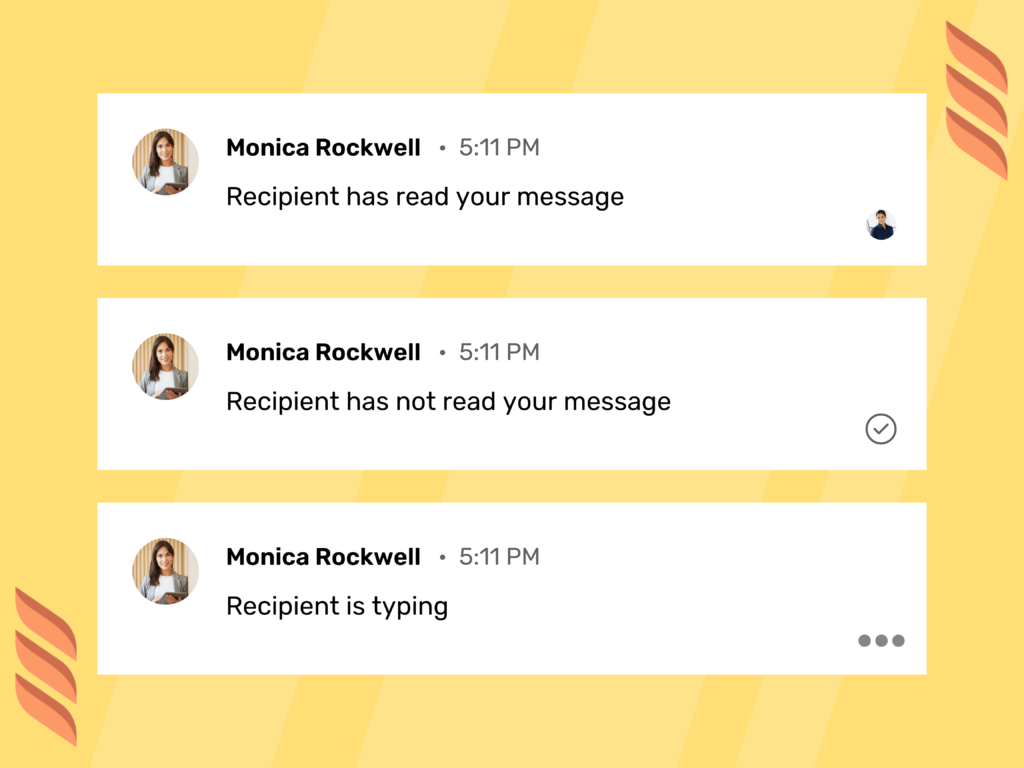
LinkedIn read receipts appear as an icon at the bottom right of your thread, indicating the recipient has read your message. Further, if you use LinkedIn on your web, you can click on the icon to identify when they checked your message. If the LinkedIn user is writing, you will notice three dots on the chatbox.
Manage your LinkedIn conversations with leads directly from your Dripify control panel with an advanced LinkedIn messenger!
Tips and Tricks to Improve Your Prospecting Message on LinkedIn
Trying new prospecting message techniques is critical to growing your network and expanding outreach. Here, we share a few practical tips that you can follow to captivate prospects:
- Targeting Your Ideal Audience – Don’t start sending messages to random users; instead, connect with your target audience.
- Keep it Short and Sweet – Avoid creating a eulogy on your product or services; instead, write short and sweet sentences to attract prospects.
- Stay Professional – Since LinkedIn is a business-oriented social networking website where employers and employees connect to further their careers. So, ensure your message reflects your brand voice.
- Don’t Sell – Impersonal and spammy sales are a turn-off for professionals and buyers. So, remember to use a friendly and personalized tone to build an organic relationship.
- Grab Your Reader’s Attention Instantly – Create a unique and eye-catching first line to ensure your reader stays hooked. We recommend using an emoji or an ice-breaker.
- Be Confident – Use a professional and confident tone to captivate readers with your products.
- Build Your Brand – Increase your chances of getting replies and building a brand by sending personalized messages.
Related articles: Perfect LinkedIn Message: Best Practices [+3 Templates]
Limit Yourself to One ‘Ask’ Per Message
Most cold messages that receive instant replies include one asking her message. Because when you bombard your LinkedIn leads with several questions and extended text, they do not read and reply. Keeping things simple and straightforward will help you receive a quick reply.
Messages, such as:
- What is your opinion about it?
- Let me know if it is okay if I call you in the first half on Friday?
- Do you find it interesting?
- Let me know if you are interested in collaborating with us?
It is always better to be specific and concise. It is crucial to be straightforward with your message and pitch because if you send a long text including all the details and related information, the chances are that the message will go unread.
Another crucial element to add to your message is CTA. A message without an ‘ask’ or CTA is with zero value because the recipient will be clueless about what to do next. However, sometimes your lead reads the message but does not reply. Therefore, in such cases, you must take the step mentioned below.
Follow Up

Many sales representatives do not follow up after a message. Just because you have sent a message to the lead does not mean that you have got the deal locked. You have to follow up, whether with a LinkedIn message or a cold email.
Since leads are also busy juggling tasks throughout the day, it is crucial to take a follow-up to know the response to your message. Therefore, regardless of the message or the medium, you must always follow up.
You may say something like:
“Hi, did you check the message I sent?
I understand you must be busy with a strict schedule, but let me know what you think.
See you around.”
Moreover, you can follow up with new pieces of content, client wins, or case studies to know the response of your lead.
“Hey, I am sending the link to my published content. I think you might find it interesting. Let me know what you have to say about it. (Attach the link)”
Furthermore, if you are doing LinkedIn lead generation at a larger scale, following up with each lead may be complex. Therefore, some tools make the entire follow-up process quick and easy.
Be Brief and Get to the Point
Writing long sentences and extended paragraphs about your services and their benefits may not attract potential customers. Therefore, start by writing something short and straightforward. Since LinkedIn messages are like text messages, including relevant information but with limited words is crucial.
We suggest sending messages consisting of three to four sentences. You must focus on keeping them friendly and personal. They should be attractive to make the prospect respond to them quickly.
Moreover, you must include CTA or ask in your messages so the recipient has something to respond about. Moreover, engage the people with questions or informative messages to show what the company/service offers.
Related article: How to Send Mass Messages on LinkedIn
Improve LinkedIn Read Receipts with Dripify
While LinkedIn’s read receipts show you when someone has viewed your message, that insight alone doesn’t guarantee a reply. When someone sees your message (read receipts) it is important thing to take it to the next step – personalized automated outreach. Dripify LinkedIn automation tool helps you turn seen messages into real conversations.
With Dripify’s LinkedIn automation, you can create personalized follow-up sequences, nurture prospects over time, and keep engagement consistent without manual effort. You move beyond just knowing your message was read – you actively build relationships that drive results.
What Are the Pros of Turning on Read Receipts on LinkedIn?
Enabling read receipts on LinkedIn has multiple benefits for LinkedIn users. It helps the user identify whether the recipient has received and read the message. Furthermore, it lets the user know if the recipient is writing a response.
An advantages of ‘read receipts’ on LinkedIn:
Know if your Message Hit the Recipient
Turning on the read receipt will help you identify when the recipient receives and reads the message. Moreover, the feature is ideal for knowing if the recipient has understood it. Make sure you write multiple personal ones before you send the final draft. It will help you identify the best strategy to help you connect with the prospects.
Keep a Reminder
LinkedIn’s turn-on receipts feature shows that the recipient has read the message but has not responded.
Is it Possible to Read a LinkedIn Message Without Letting the Sender Know?
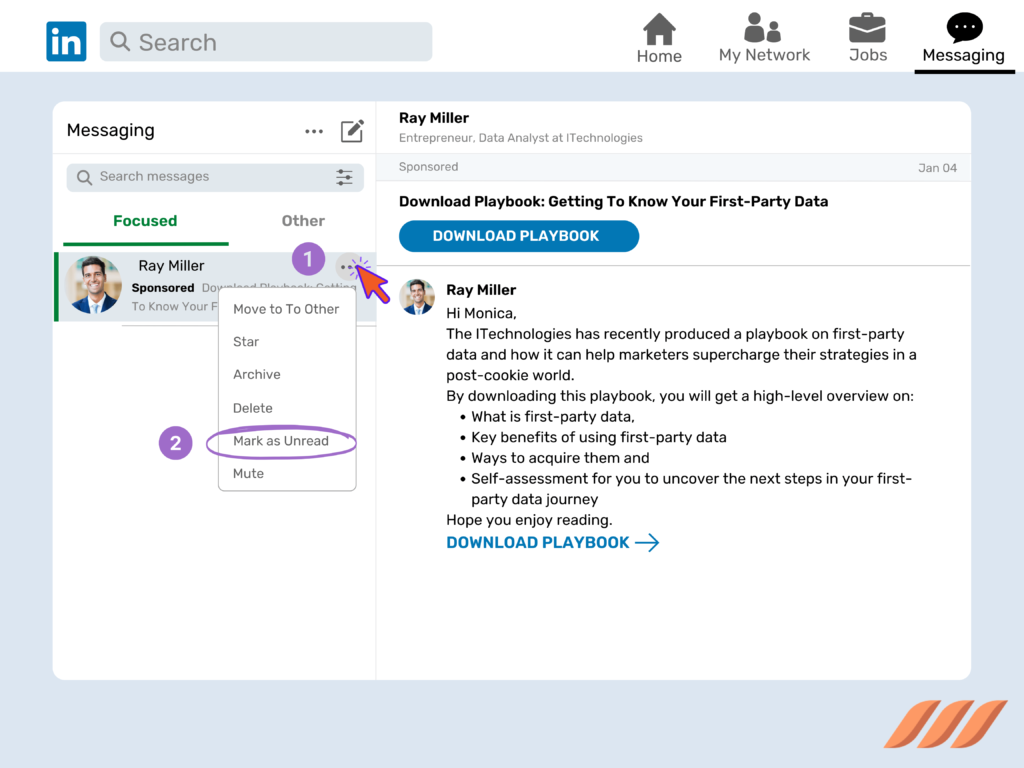
Sometimes, it is challenging to reply instantly. Therefore, LinkedIn allows its users to mark the conversation as unread even after the recipient has read the received message. You can mark the conversation as unread by following these steps:
- Go to your inbox.
- Go to the message you want to mark as unread
- Click the closed envelope to mark the conversation as unread.
How Do Users Know if Someone Has Read their LinkedIn Message?
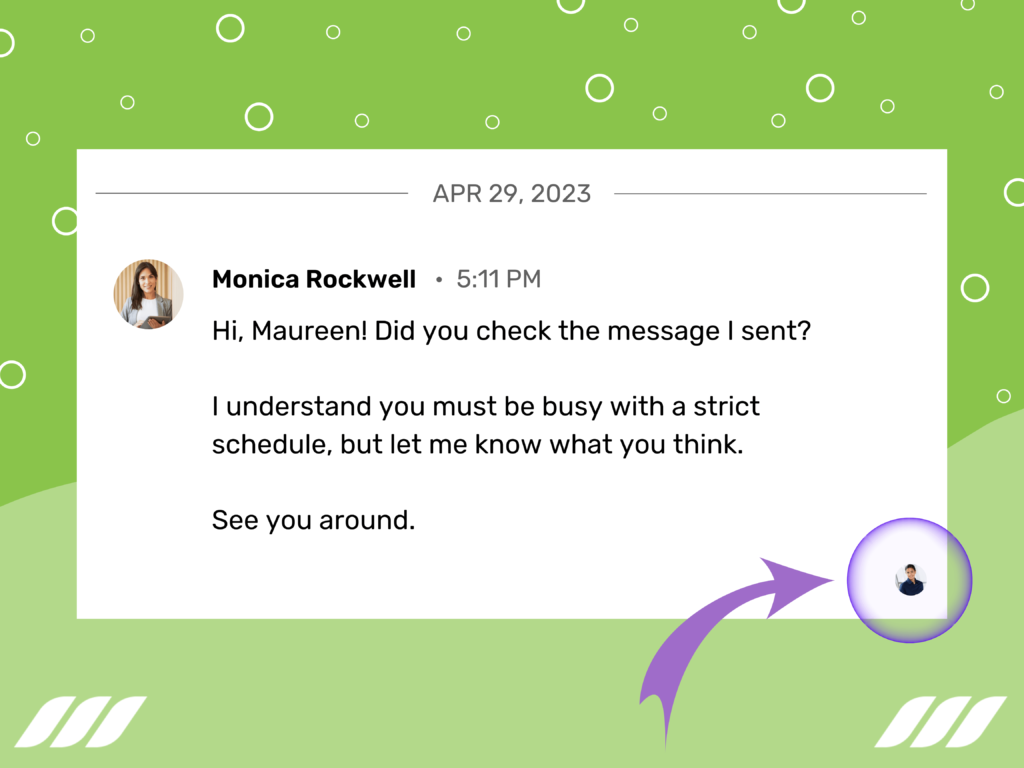
If the recipient has turned on the read receipt feature, you will see a miniature profile picture below the message that notifies you that the user has read your message. Remember, it will only be visible for users who have turned on the feature.
Has Someone Blocked You on LinkedIn?
There are multiple ways to find out if someone has blocked you on LinkedIn.
When a user is blocked:
- You cannot see their profile.
- You cannot message them.
- You cannot see their posts or updates.
- You cannot connect with them.
- Their name does not appear under ‘Who has viewed your profile.’
- Their name does not appear for ‘People Also Viewed’ or ‘People You May Know.’
Conclusion
LinkedIn is a perfect social media platform that allows users to take full advantage of the medium. People not only look for better opportunities but also expand their network. While making newer connections to expand their network, people often come across numerous messages in their inboxes.
With reading receipts, LinkedIn allows users to control their profile settings to prevent people from knowing that they have received and read their message. LinkedIn read receipts are a valuable feature when managing the sales process because it allows users to test if the recipient has well-received their sent messages. Moreover, users who do not wish to use the feature can turn it off by switching the toggle to the left and later turn it on when they are comfortable using it.
Recommended For You
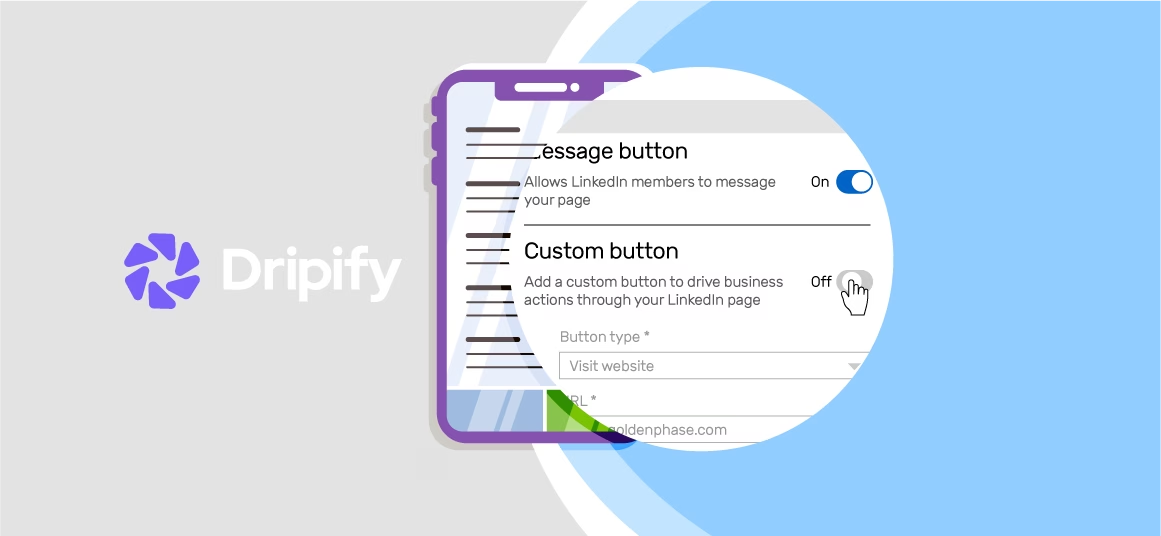
LinkedIn Call to Action for Lead Generation
LinkedIn has always been at the forefront of introducing new and exciting features to help businesses make the best use…

Why Outreach Marketing Is Important for Your Business?
Marketing your business and gaining new customers is challenging in any industry. When you’re operating a small business, it’s even…

Everything You Need to Know About LinkedIn Stories
Stories are a vital feature of most social media platforms today. Walking in the footsteps of other social networks, LinkedIn…
Try out a smarter way to crush sales
Kickstart your sales outreach campaign today and see your first results in less than 48 hours, while enjoying your free trial
10 people or more? Get a personalized introduction to Dripify